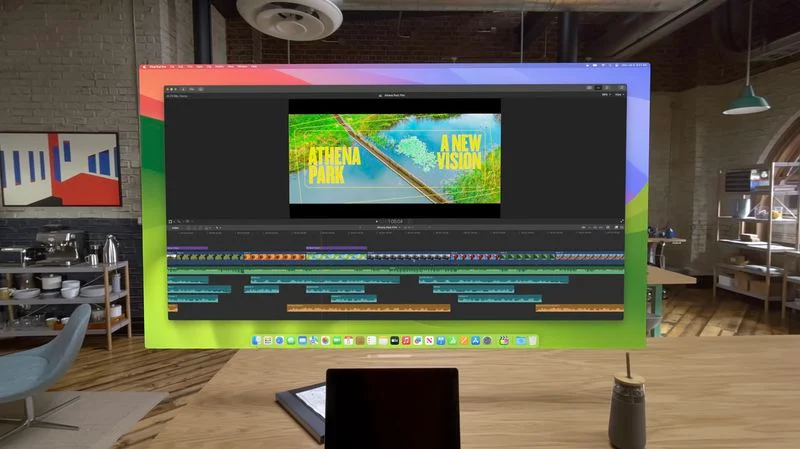High-resolution audio is also available on the AirPods Max. All you need to know is how to connect your Apple headphones to your sound source and enjoy lossless audio via cable.
Love for the AirPods Max and disappointment at the lack of lossless support
I admit it when Apple introduced it AirPods Max I was immediately hooked and patiently waited for the first meaningful discount to get a pair all for myself. However, you can imagine the disappointment I felt when Apple decided to release it to all advertising subscribers Apple MusicSupport for high resolution audio Lossless.
Yes, because AirPods Max don’t support it…
Having spent several hundred euros on a product that did not offer the possibility of enjoying high-resolution audio, while some competitors already offered wireless HiFi headphones in some but good cases, made me sad.
The ALAC codec that Apple has chosen for its HiRes audio format cannot be transmitted over Bluetooth connectivity, but thanks to the specific characteristics of the AirPods Max, it is still possible to enjoy crystal-clear, high-quality sound. Of course it’s all nice, especially considering that you can hardly fully enjoy the HiFi sound on the go, but all this wasn’t enough to relax me.
The idea of having spent so much on a product that I couldn’t take full advantage of with the same manufacturer’s music streaming service made me nervous, and there was no Spatial Audio (or Dolby Atmos) to make me feel less bad could give. I have therefore thought several times about selling my AirPods Max in favor of suitable headphones with HiFi support, whether wireless or wired.
However, I have never found headphones as nice as the AirPods Max and have therefore always preferred to keep them in the drawer. The result? Until now, they only spent a total of two to three days a month with them. Very little, considering that the second generation AirPods Pro are the headphones that I use for several hours a day. Of course I’m not worried about the sound quality.
The arrival of the Beats Studio Pro with USB-C and Lossless
Then they came out Beats Studio Pro the latest generation, which – you know what – Supports lossless audio via USB-C port. I immediately put them in the shopping cart, but once again the idea of spending around 400 euros to replace a pair of headphones, paying almost 200 euros more and almost never using them really annoyed me. So I set out to find a relatively inexpensive solution to upgrade Apple’s over-ear headphones.
I wouldn’t define myself as a good audio and music lover yet audiophile Since I’m not completely familiar with all the technical aspects behind the sound, I did some cable testing to look for a solution. If the Beats Solo Pro supports HiRes audio via the USB-C port, why not try connecting a USB-C/Lightning cable to the AirPods Max? Nothing to do, the AirPods Max will charge but absolutely won’t work via a USB-C/Lightning cable.
AirPods Max Lossless: Official Lightning/Jack cable required

The only solution is this Use the original Lightning to 3.5 inch jack cable. This allows high-resolution audio to be physically transported via cable and reach the AirPods Max. Small problem: With the exception of Macs, almost no Apple device has a jack connection anymore. In addition, the jack/Lightning adapter for iPhone only reaches up to 48 kHz and basically allows us to listen to songs in CD quality – the absolute minimum when it comes to hi-fi.
After the already expensive purchase, it was therefore urgently necessary to find a solution Cable worth €45. Perfect, mind you, but still sensitive for the price of €45, as it is perhaps thinner than the cables of the old wired EarPods. Use one Audio card It therefore seemed to me to be the only solution to enjoy high quality music. I did some testing with some sound cards I have at home that I used for music recording and for high fidelity wired listening with other studio headphones. Here the situation has completely changed.
The connection is therefore as follows: Audio source (USB-C) -> Sound card (DAC) -> Jack/Lightning cable -> AirPods Max

There Quality changes radically and you begin to notice many more nuances. The first thing you notice is that the volume decreases slightly with the same slider and that the sounds are much less compressed, with more dynamics and more details. Obviously it is possible to return to higher volumes without losing the details achieved, confirming that the signal is much richer. Of course, depending on the song being played, everything can change as far as the sampling frequency in kHz and the 16 or 24 bit signal. Apple renames these specifications Lossless and HiRes Lossless and can support songs up to 192 kHz, although most of the most listened to content reaches CD quality starting at 44.1 kHz:
- Lossless for a maximum resolution of 24 bit/48 kHz
- Hi-Res Lossless for a maximum resolution of 24 bit/192 kHz
In any case, the improvements are already noticeable from this point onwards and you can listen to evergreen songs of international and Italian music at up to 96 kHz or 192 kHz. And here is a completely different story. Since it is an analogue-to-digital conversion, the playback will of course not be completely lossless, as Apple itself points out Apple Music support pages.
And the DAC? I can’t carry a sound card around with me!

That’s why I spent a long time looking for a solution that would allow me to always carry this quality with me. It’s fine at home, I have my sound card, but what if I want to play content from my iPhone or iPad while traveling, on the train or on the plane? I certainly can’t carry the sound card with me and power it on the go, so I decided to test some of them Portable DACsdesigned specifically for iPhone and iPad, and at the moment my choice has fallen on this very comfortable FIIO DAC for just over €50, which also reaches the maximum Apple Music 192kHz and, above all, it takes up little space and is therefore extremely portable. Of course, a little more battery is lost when listening, but the iPhone can also be charged on the go with a MagSafe power bank and so the problem does not arise.

One of the things I appreciate most about this DAC is the ability to see at a glance the status LED, which informs me about the quality of the audio being played. For example, for songs with high sample rates, the LED lights up green/yellow and I immediately know what to expect from the Apple Music library being played. In addition, this system allows us to check whether the quality indicated in the Apple Music panel actually matches the output quality. Additionally, the FIIO KA1 DAC allows you to reach 32bit/384kHz and also supports MQA, making it excellent for those who also use other sources.
This portable DAC is available in two variants: Lightning and USB-C. Based on your needs, you can choose the model that is closest to your devices. I chose the USB-C model, which works with iPhone 15 Pro, iPad Pro and Mac, so it is convenient and economically practical for me.
Conclusions: €100 is enough to revive the AirPods Max

All in all, for just over €100 I have given new life to a pair of incredible and very comfortable headphones like this AirPods Max which, due to technical deficiencies, ran the risk of only being used via Bluetooth and could not develop optimally through the use of lossless audio.
If you already own the AirPods Max or consider them irreplaceable and would like to purchase them, perhaps at a discount, you can invest a small amount in relation to the value of the item and thus get the most out of it. All this while waiting for a better solution that may arrive with a future second generation. However, if all this turns out to be too cumbersome and unintuitive, I can advise you to switch directly to HiRes headphones that do not require any adjustment, such as the Beats Studio Pro if you use Apple Music or other models based on the codec and the formats of your HiFi streaming service or based on the physical library you have in high resolution.
As an Amazon Associate, iPhoneItalia earns from qualifying purchases.
Insights