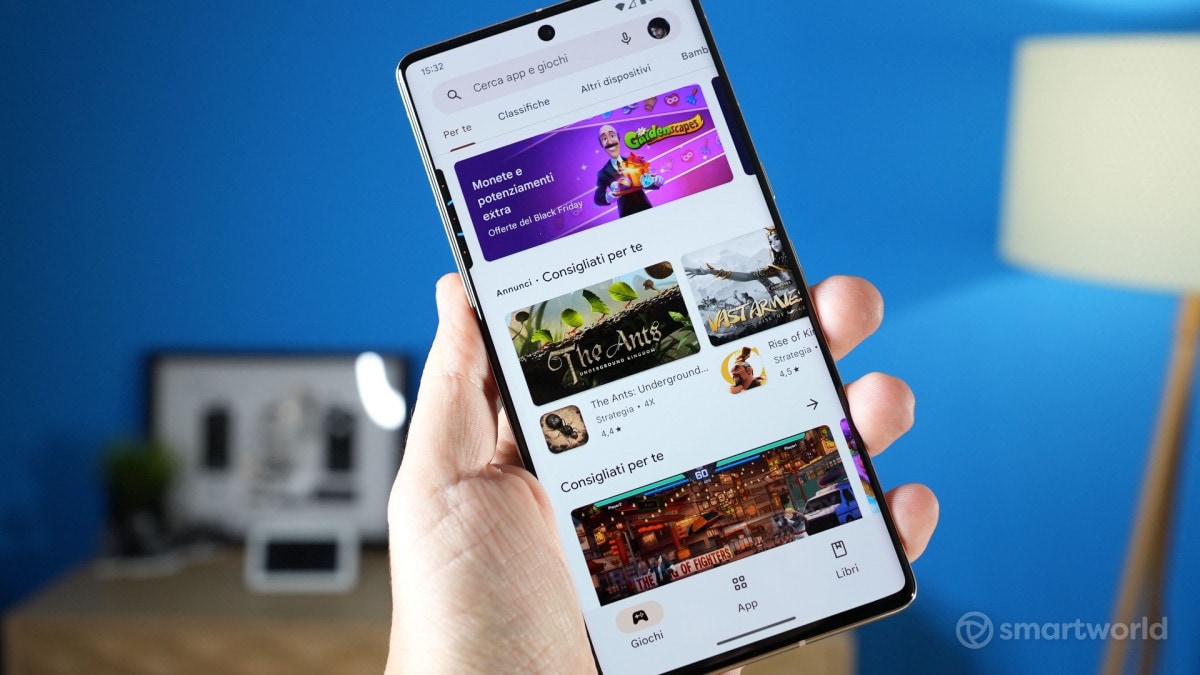A few minutes ago, Google started releasing it (via OTA, in a phased manner) to all users who own a compatible Pixel and are registered in the Android beta program Beta 1 From Android 14 QPR3although the “stable” update to Android 14 QPR2 has not yet been distributed (it will arrive in March).
The development team has once again played forward and started the third (and probably final) interim development cycle of Android 14, which will end in June with the release of the stable version of Android 14 QPR3 he was born Pixel feature drops in June. Learn more about the new build details, release notes, and how to proceed with the installation.
It's already time for Android 14 QPR3: Beta 1 is here
As happened at the end of the first interim development cycle Android 14Once again, Google started the following development cycle before the stable release of Android 14 QPR2 (which will take place in March together with the next one Pixel feature drops). The development team actually released this Beta 1 From Android 14 QPR3 on all compatible pixels.
This new preview version is, as initially expected, the first step of a development path that will culminate with the stable release of the new quarterly update, expected in June 2024: during this development cycle, users will be in possession of a smartphone-compatible Pixel There are lots of new features that will make this happen Pixel feature drops from June 2024 as well as the third feature update of Android 14.
In any case, the new build distributed by Big G is the AP21.240119.009 and brings with it the security patches updated to February 2024, the same ones released last February 5 on the Stable channel. At Google Pixel 7 Pro The update has a weight of 309MB (comes from Android 14 QPR2 Beta 3.1).
The release notes
We report below the release notes which accompany the third update of the current development cycle, habitually not highlighting the real new features (these will appear in the hours following the release).
Today we are releasing the next beta update for Android 14 QPR3 Beta 1 (AP21.240119.009), which includes the latest bug fixes and optimizations for performance and stability. For more details, see our release notes. Fixes include:
problem solved
Android 14 QPR3 Beta 1 fixes the following issue and also includes fixes for some issues not listed here.
- The problem has been solved Circling and searching It was not available for beta users. This feature was unintentionally released only to non-beta users. (Issue No. 323331515)
Main problems that need to be solved
Consult Top open questions for the latest list of issues reported by developers.
Other known issues
Based on our testing, you may encounter the following issues while using Android 14 QPR3 Beta 1. These issues are already known, so there is no need to submit additional reports for similar issues.
- Google apps
- The Assistant summary widget sometimes displays weather information for the wrong location.
How to install Android 14 QPR3 Beta 1
Just like any other preview version, including the new one Beta 1 From Android 14 QPR3 It can be installed by registering with the program Android beta one of the compatible smartphones and tablets:
Those who have already enrolled in the Android Beta program and are running the previous one Beta 3.1 From Android 14 QPR2You get the Beta 1 (the one who initiates the development cycle) as if it were a normal update via OTA, installable via the “Settings > System > System Update“.
If you would like to receive preview versions of the third interim development cycle from Android 14 However, you did not participate in the beta program. Just go to the page dedicated to the program Android beta (reachable via this link), achieve the “Your eligible devices“, click on “Record” and accept the terms and conditions for participation in the program.
At this point, the registered smartphone will receive the new preview version of Android 14 as if it were a normal update via OTA (to download and install using the same procedure described above).
You can find these under the following links Factory pictures (Here) And OTA files (Here) for all devices, useful to proceed with manual installation if necessary.
Here’s how to exit the program and wait for Android 14 QPR2 to be “stable.”
If you've had enough of the beta program and want to take a breather a touch of stabilitythis is the opportunity to do so Leave the beta program and wait for the stable release of Android 14 QPR2.
However, to do this without losing data, you need to be careful. It will first be necessary Before installing Android 14 QPR3 Beta 1, exit the program: easy to reach own pagetap on “View your eligible devices” and then continue “Cancel registration“.
The pop-up that appears warns you: “If your device has a beta version of Android installed, an OTA update will be sent that will wipe all data from your device and install the latest stable public version of Android“: Don't be alarmed; just ignore the “Downgrade to Android 14”which are offered to you under the system updates and wait for the release of the stable version of Android 14 (UQ2A). At this point, simply tap on “Exit the beta program” and decide whether you want to participate in the program exit survey or not.
What happens if I install Android 14 QPR3 Beta 1 and then cancel the program?
If you install this Beta 1 From Android 14 QPR3 on your compatible Pixel and then decide to leave the beta program, you will be faced with this Loss of all data on your device (according to the Android Beta program guidelines) as the smartphone downloads and installs a “downgrade” package via OTA that resets the device to factory settings.
The first sensible window for the program to be canceled at this point will be June, when, if the forecasts (and traditions) are respected, the stable release of Android 14 QPR3 and, together with him, from Pixel feature drops June 2024.
You might also be interested in: Test report on the Google Pixel 8: the device to take with you, the compact without any compromises and test report on the Google Pixel 8 Pro: the first smartphone that takes AI into your hands