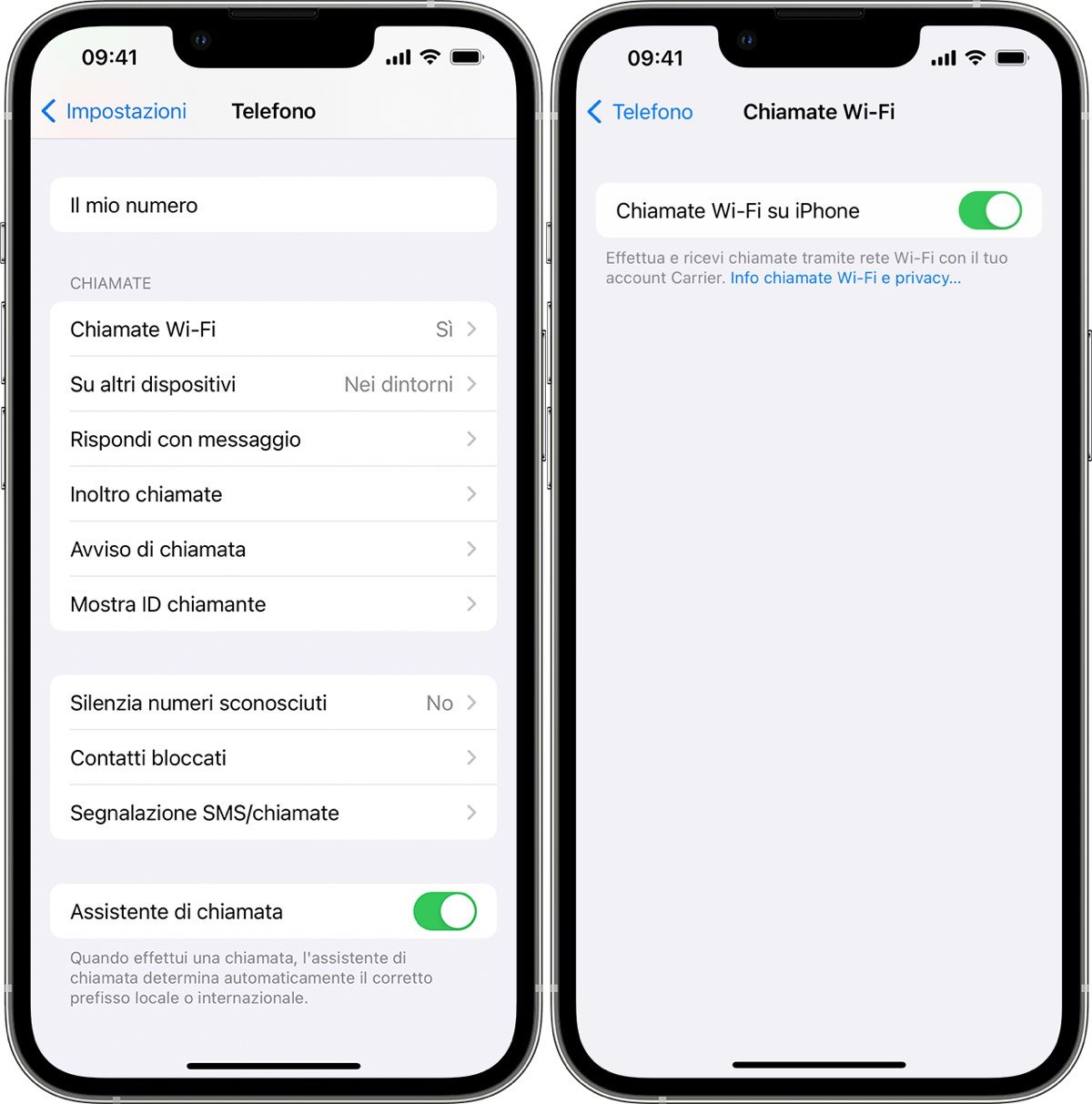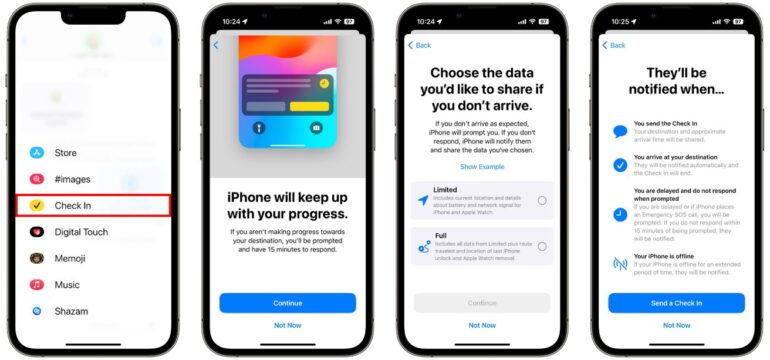The new function WiFi calling guarantees the ability to make calls with your phone number even without mobile reception, provided there is an available WiFi network.
Wi-Fi calling: how does it work?
Have you ever tried to make a call with poor reception or no cellular coverage at all? Of course it happened to everyone. However, the alternative of making calls via Internet services when a Wi-Fi network is available is often cumbersome and not very intuitive, as it requires third-party apps or services other than the classic call. This is the case with FaceTime Audio, WhatsApp, Skype and other services that require the recipient to use them.
Those who want to call using their phone number when trivially there is no reception but a WiFi network is present (e.g. a party room or a room in the house that does not have a cellular network but does have a WiFi connection) can use the function WiFi calling to route the phone call via the Internet provider and reach the recipient with the caller ID of the phone number.
It’s essentially an excellent solution to be able to do this Stay connected where the network is missingFor example:
- A hotel or B&B that has a landline with Wi-Fi for guests but is not accessible by cell phone, perhaps in the mountains or countryside
- A house far away from network repeaters, but with a fixed connection, for example ADSL or fiber optic
- An area of the house that is poorly covered by the mobile phone network due to structural, logistical or geographical conditions or where the mobile phone network does not exist at all
- A basement or garage where the signal is insufficient
How to Enable Wi-Fi Calling on iPhone

For make possible Wi-Fi calling on iPhone requires a few simple steps, provided the device has a SIM or eSIM card from a supported provider.
How to enable this new feature:
- Update your iPhone to the latest version, ideally iOS 17.2 and above
- Open the Settings app
- Go to the Phone > Wi-Fi Calling section
- Enable the Wi-Fi Calling option.
- Read the data and privacy information displayed on the screen and, if you agree, accept it to continue or cancel it not to proceed with activation
When the Wi-Fi Calling feature is available, you will find the Wi-Fi indicator in the status bar and this means that calls are being made over Wi-Fi.
The operators that support the function

Currently in Italy there are only two operators that support this functionality WIND TRE And TIM, as reported on the respective official pages. The functionality is free.
Most likely, this feature will also be supported by other operators operating in Italy in the future to support all users.
Leader