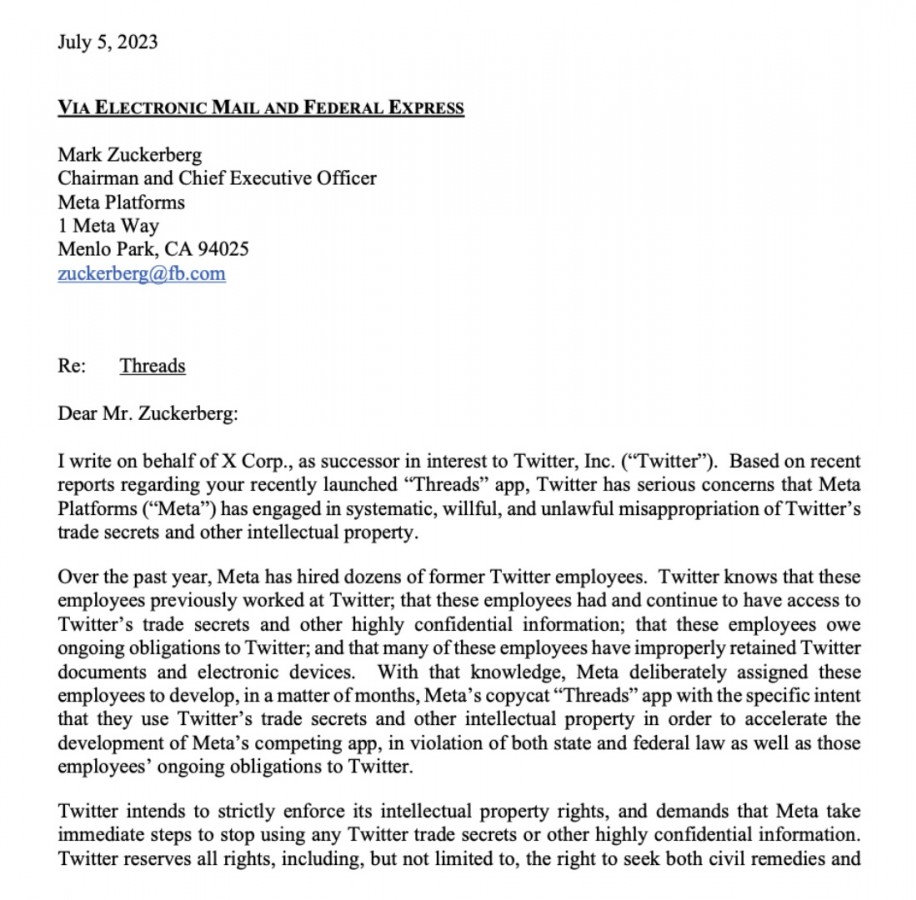PowerToys is software developed by Microsoft that offers useful features to enhance your Windows experience. Among these we can mention the Fancy Zones that allow you to organize the windows on the screen to your liking, the management of accented capitals and much more. Interestingly, many of these features are inspired by macOS or Linux distributions.
The latest addition to this suite has just been unveiled and is called “Previews” (or “peek” in English). As the name suggests, this tool allows you to quickly preview a file without opening any special software. This feature is especially useful for checking a detail in an image without having to launch the Photos app.
This novelty is so inspired by Apple that it even adopted a similar abbreviation. While on macOS you simply press the spacebar to preview a file, the PowerToys offer the Ctrl + Spacebar shortcut by default. Initial tests have shown that it is possible to open images, PDFs and even videos. However, it is important to note that videos will open a generic player that may not support all decompression codecs, resulting in a black screen.
If a preview is not available, the PowerToys display basic information about the file, such as its name, type, size, and last modified date.
This is great news for Windows 10 and Windows 11 users. This feature is essential for simplifying your work and should find its place in the operating system itself, eliminating the need to install additional software.