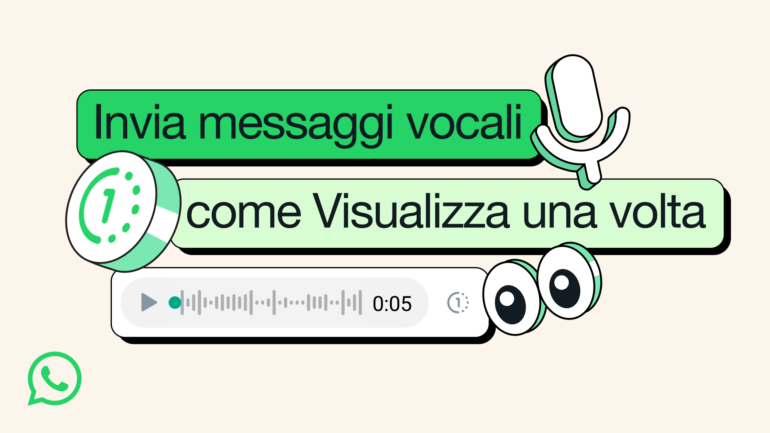iOS 17 helps ensure all users have a cleaner and tidier device by automatically deleting the two-factor verification codes they receive via SMS or email. How to activate the function!
Who often uses text messages or emails like Two factor verification tool For access to different accounts on the web, he finds that the smartphone memory is constantly filled with messages with different verification codes. In addition, not everyone deletes messages after receiving them and hence expired codes accumulate in Messages and Mail app, causing confusion.
Also Read: How to Generate Two-Factor Authentication Codes Directly from iOS
Fortunately, in iOS 17 it’s possible to enable a feature that allows the iPhone to automatically delete two-factor verification codes after use.
How to enable automatic deletion of verification codes in iOS 17
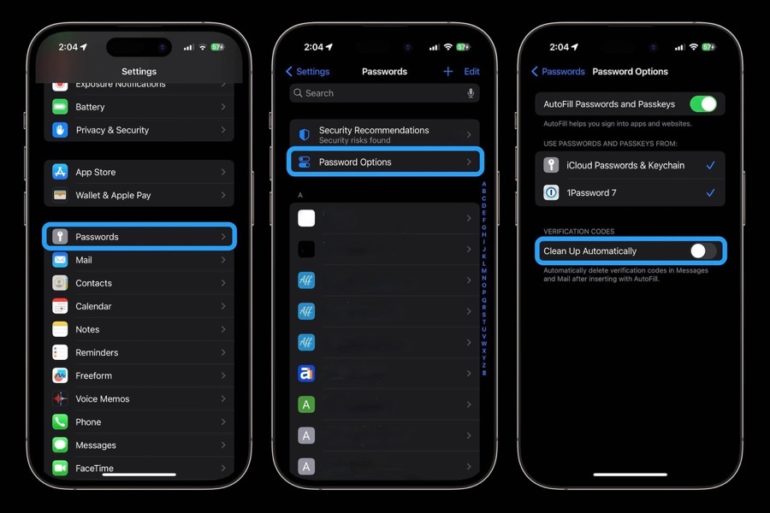
The steps for Activate this function are as follows and obviously require iOS 17:
- After updating to iOS 17, wait for the first message or email with a confirmation code and use the automatic pop-up asking you to activate the corresponding function
- Alternatively, go to Settings > Password and enable auto-delete in the password options
This way it is possible with one simple step Automate one of iOS 17’s coolest features. Of course, if it comes in handy, it’s always possible to access the recently deleted codes in the dedicated section of the Messages app or in the mailbox recycle bin until they’re finally deleted.
In any case, remember that iOS already offers one integrated system for creating unique codes for two-factor access, more secure system than receiving an SMS. Alternatively, there are special applications such as Google Authenticator.
Source and images: 9to5Mac
Leader