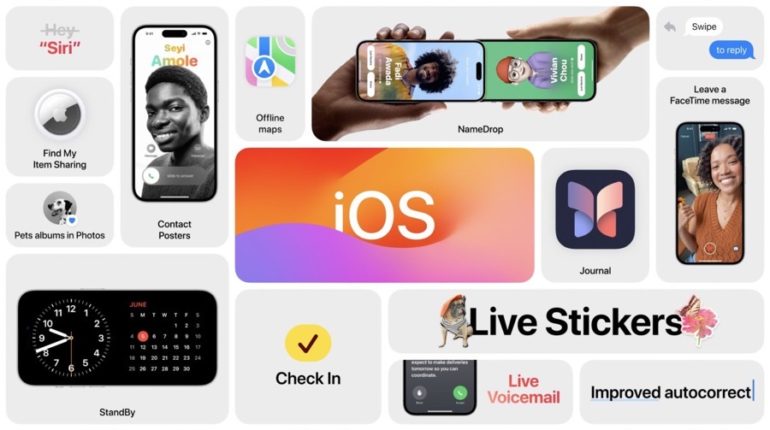As hacking tools become more and more powerful, it is imperative to follow good habits regarding passwords and their weaknesses.
A recent study by NordPass revealed the top 200 most common passwords in 30 different countries, some of which can be cracked in under a second.
8 ways to improve the security of your passwords
View your reused and compromised passwords
There most of password managers, including Apple’s built-in for iOS and macOS Security Recommendations highlighting which of your passwords are being reused across websites or have been compromised through a data breach.
Go to the app on iPhone Settings > Password > Security tips
1Password has a whole security verification feature that is very useful, and on iPhones, the compromised website or password-related warnings are usually displayed at the top. If you have another password manager, look for its security monitoring features.
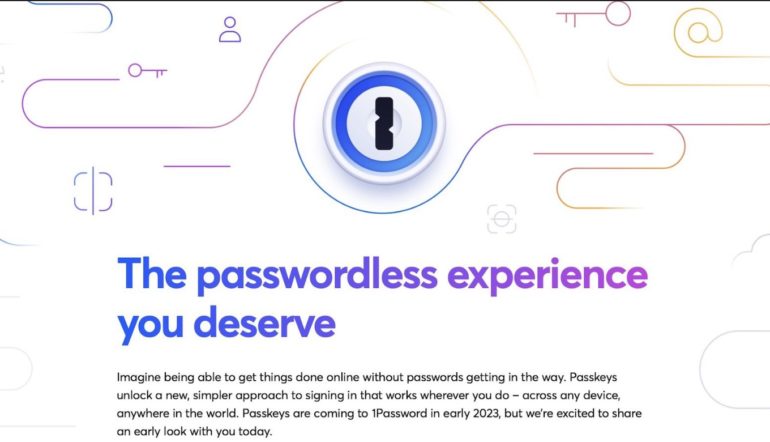
After that, update any reused or compromised passwords with automatically generated strong passwords and don’t forget to check the security recommendations regularly.
If there are many compromised or insecure passwords between your accounts, maybe spread the different operations over several days, but make sure you start with the most sensitive accounts, e.g. B. Financial Accounts.
Generate passwords automatically
When creating new passwords or updating old ones, be sure to use automatically generated passwords through your password manager. Various password managers, including the one built into iPhone and iPad, save new passwords so you don’t have to remember them.
2FA/MFA
Enable two-factor authentication (2FA) or multi-factor authentication (MFA) for all accounts that support it. If possible, avoid using SMS-based 2FA/MFA as it is a system vulnerable to SIM swapping attacks.
1Password, Apple, and most password managers support the 2FA verification code.
Do not manually enter your passwords in public
This might seem like obvious advice, but lately there has been an increase in cases where thieves first spy on the passwords users enter to unlock iPhones and then steal the device. Therefore, avoid entering passwords on iPhone in public places like bars, malls or restaurants.
Luckily, on iPhone, you can just use Face ID or Touch ID to unlock the device.
Do not use public WiFi or public charging stations
Two other simple ways to stay safe are avoiding public Wi-Fi networks and not using public charging stations. Therefore, except in emergencies, avoid using these infrastructures because more and more hackers are using them to steal sensitive data.
Physical Security Keys
If you want to increase the security of your Apple devices, the company now supports physical security keys. Our full guide is here.
Enhanced Apple privacy
Apple has introduced enhanced data protection. Now 23 categories of iCloud data have end-to-end encryption when the feature is enabled. End-to-end encrypted iCloud data They can only be decrypted on your trusted Apple devices where you are signed in with your Apple ID account, to ensure data stays safe even in the event of a cloud data breach. Not even Apple has access to the encryption keys. So if you lose access to your account, you can only recover your data using your device passcode or password, recovery contact, or recovery key. Users are guided to set up at least one recovery contact or recovery key before enabling Enhanced Data Protection.
Here is our guide on how to enable this feature.
master key
Thanks to Passkeys, a passwordless future is getting closer.
master key It is a technology developed by the FIDO Alliance, a partnership between Apple, Google, Microsoft and other companies. The idea is to break away from traditional passwords and log in with strong authentication methods like facial recognition or biometrics without ever having to create or enter a passcode.
Leader