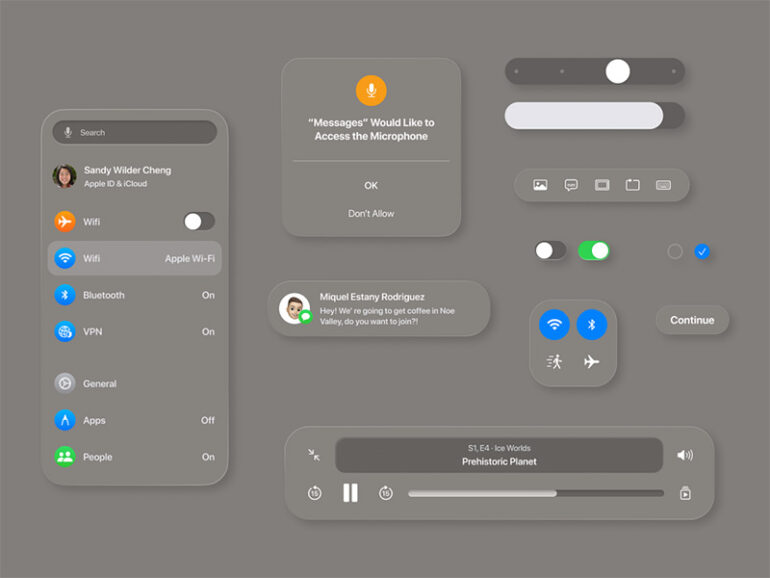Perhaps few remember it, but Apple’s My Photo Stream feature is still alive. Today’s news? Apple has finally decided to discontinue one of the free iCloud features.
“My photo series“” (My Photo Stream) was launched in 2011 along with iCloud as a free way to sync photos between iPhone, iPad, Apple TV and Mac. Although paid storage was required, the feature was much more limited than iCloud Photos.
For the uninitiated, My Photo Stream has your most recent photos (except Live Photos) uploaded so you can view and import them across all your Apple devices linked to the same account. However, the photos were only stored in the My Photo Stream album for 30 days. iCloud PhotosInstead, it uploads all your photos and videos to iCloud and keeps them up to date across all your devices.
Also, My Photo Stream was asking you to actively save media from your “Stream” to your Camera Roll or Library and wasn’t syncing it at full resolution. A synchronization system that This degraded the quality of the photo library It couldn’t be the final solution so very few users used this feature anymore.
In fact, iCloud Photos has almost completely replaced “My Photo Stream” as it syncs full-resolution photos and videos without requiring any manual intervention from the user. The only limitation is the amount of iCloud storage in your subscription plan. However, My Photo Stream remained a feature available to iPhone, iPad, and Mac users who don’t use iCloud Photos.

Well Apple Let us know that the service will be discontinued from July 26th. From what moment My photo stream goes offline. Because the service stores photos for 30 days, Apple will stop uploading photos to My Photo Stream starting June 26.
Apple recommends this to users who are still using My Photo Stream Go to iCloud Photos (up to 5GB iCloud storage can be used for free).
In the meantime, Apple provides instructions on how to save photos from My Photo Stream:
On your iPhone, iPad or iPod touch
- Open Photos and tap Albums.
- Touch My Photo Stream > Select.
- Tap the photos you want to save and then tap the button Share > Save Image.
On your Mac
- Open the Photos app and then the album My photo series.
- Select the photos you want to save that are not currently in your photo library.
- Drag them out of the album My photo series add to your library.
Have any of you used this service?
News